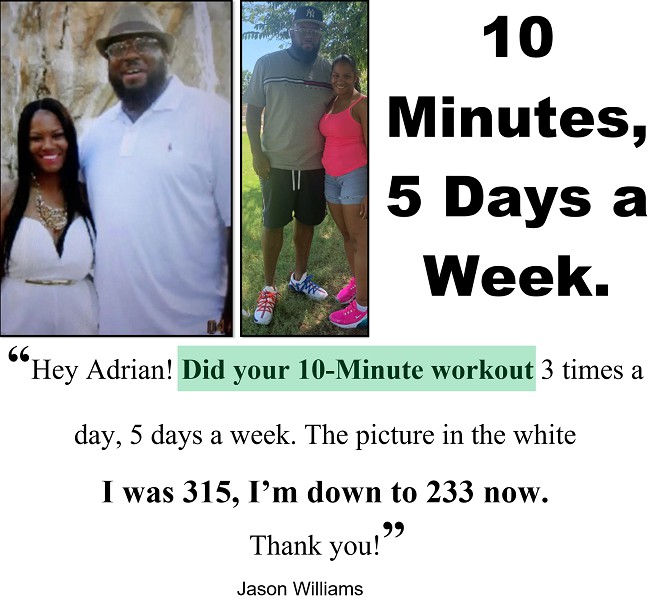How to Perfect Your Posture
- The Best Standing Posture
- The Best Sitting Posture
- 5 Tips For Better Computer Posture
- TL;DR. Perfect Posture → The Basics
- 2 Tools to Improve Your Posture
- When Will I Get Better Posture?
- 7 Important Reasons to Perfect Your Posture
- the Best Corrective Exercises For Better Posture
Swipe to See Everybody, Tap to PauseClick Arrows to See Everybody, Click Photo to Pause
The Best Standing Posture

- Head: Keep your head held high and straight, with your chin parallel to the ground. This will elongate your neck.
- Shoulders: From a side view, your shoulders should be in line with your ears. Make sure both shoulders are level with each other
so that one shoulder should not be higher than the other one.
Keep your shoulders lowered and pulled back. Women → This makes breast look bigger & Men → This makes chest look bigger. Slumped or rounded shoulders can cause the breasts to appear to saggy. - Back: Lift your chest up and lower your tailbone for a gentle S-shaped curve. You should not slouch or arch your back. You will struggle to tuck in your stomach in a slouched or arched position.
- Hips: Similar to your shoulders, keep your hips level on either side. Sometimes when your weight shifts between each leg, your hips become uneven.
Try to keep your hips in line with your shoulders and your knees; this will ensure your weight is firmly centered and that you are not putting any unnecessary pressure on any one body part. - Feet: Ideally, your feet should be facing forward and kept in line with your hips. Try to keep your weight centered in the middle of your feet.
The Best Sitting Posture
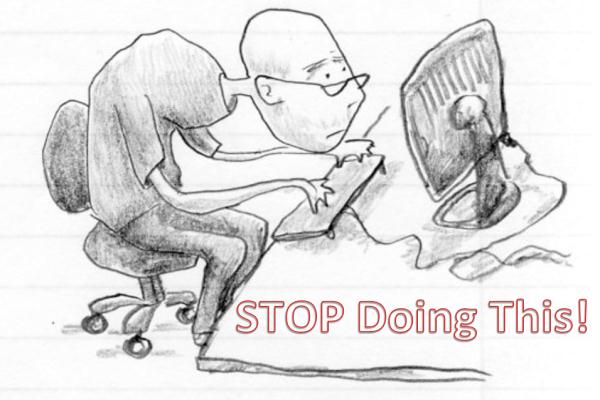
- Head: If you are sitting at your work desk, it can be tempting to hang your head forward, rest your head on your hands, and poke your head out forward. Each of these positions can strain your neck and back.
Keep your head held high and straight, just as if you were standing.
Remember to remove the appearance of a double chin by keeping your chin parallel to the ground. If you cannot see your computer screen well, think about raising your desk or lowering your chair. If you are reading a book or newspaper, hold it up higher. - Shoulders and Back: Avoid slouching forward over your desk as this can strain your back. Sit up straight, chest up, tailbone down, and keep your shoulders pulled back. Support your lower back with a cushion.
- Legs and Feet: Don't cross your legs or tuck your legs under your buttocks. Keep your thighs straight and place both feet flat on the ground. Remember to adjust the height of your chair if you need to.
When legs are crossed, you reduce circulation to the lower extremities and make spider or varicose veins worse by reducing the return of blood to the heart.
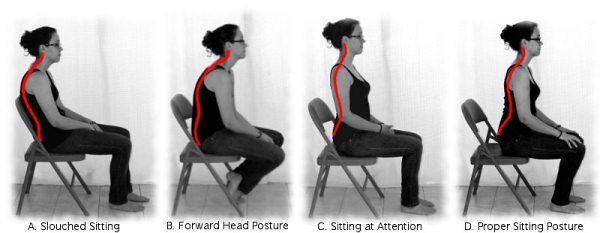
Get up & walk around every 15-to-30 minutes
- Sitting down for too long causes your lower back & hip flexors to become tight leading to bad lordosis posture which will lead to lower back pain and increased risk of knee, ankle & foot injuries.
5 Tips for Better Computer Posture
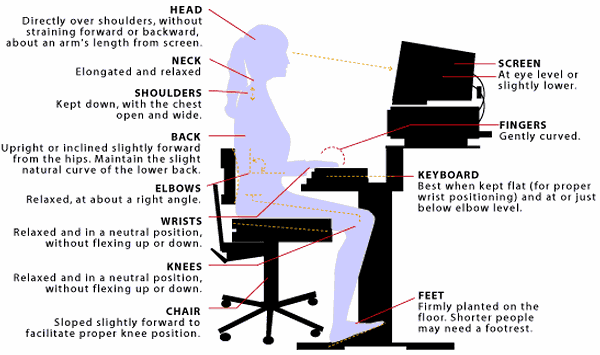
1. Keep Screen at Eye Level
Tilting your head downward all day can cause massive strain on your neck, back & shoulders and will also make it more likely you'll slouch forward.
The top of your monitor should be at eye level & to find the perfect placement of your computer screen,
- Sit up straight in your chair, close your eyes, and rest your head at a comfortable position and then,
- Open your eyes and wherever you are looking should be where your computer screen is at.
- Most computer monitors are adjustable and it will be easy to move your screen up or down a few inches or,
- Buy an inexpensive laptop platform or elevatate it with a stack of books until you're no longer looking down.
2. Get the Right Chair
- Get an Ergonomic Chair to reduce the risk of back strain.
- Select a chair with a backrest that can be adjusted in both height and the angle at which it rests against your back.
- Your lumbar spine naturally curves inward and it's important to adapt the chair to this curvature but if you don't have an Ergonomic Chair,
- Place a towel or a pillow between your lower back and your chair.
3. Learn How to Sit
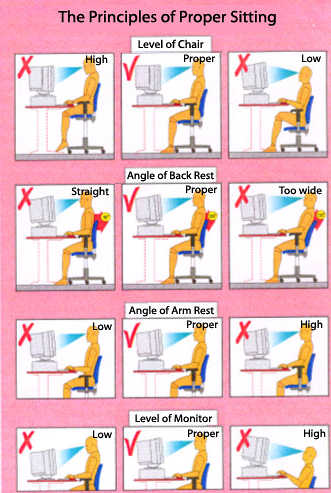
- When sitting in the chair, make it a practice to keep your back in contact with the back of the chair and the backrest.
- The seat height and arm rests should be adjustable so the arms can relax on the rests comfortably when you're not typing.
- You want the seat to have enough padding to make it comfortable on your buttocks for long periods of time.
- It's also important the chair swivel so you can easily orient your body to the screen.
4. Chair & Arm Placement
- Your chair should be as close to the desk as possible with your hips comfortably under the desk.
- Never extend your arms for long periods of time.
- The keyboard should be as close to your waist as possible when typing.
5. Feet on the Ground
- Keep both feet planted on the floor without crossing your legs.
- You want to make sure your weight is evenly distributed on the toes and the heels to not place undue pressure on either.
- Adjust the height of your chair if your legs dangle while you sit or place books beneath your feet.
- Place a pillow underneath your bottom can give you a bit of a boost if you're taller.
Perfect Posture → The Basics
- Practice perfecting your posture in front of a full length mirror. Your appearance will improve dramatically as soon as you start making a few subtle changes.
- People often over-compensate for slumping forwards by arching their backs. Don't do this; whether you are sitting or standing, try to maintain a straight back or a gentle S-shaped curve. This will make you appear slimmer
- Lengthen your neck and hold your head up straight to eliminate the appearance of a double chin. Make sure the area underneath your chin is parallel to the floor.
- Regardless of whether you are sitting or standing, one of the all-time most troublesome features of bad posture is slumped, rounded, or forward leaning shoulders. Keep your shoulders level, lowered, and pulled back.
- Try not to sleep on your stomach because this position forces your head to turn sideways quite harshly. You might wake up with a stiff neck because of the strain caused by sleeping in this way. Sleeping on your back or your side is best.
2 Tools to Improve Posture
- Posture Medic helps you stretch the muscles of your chest and strengthen the muscles of your upper back to help you create good posture.
- PostureNOW improves your posture by reminding you to pull your shoulders back everytime your shoulders hunch forward creating a habit of better posture.
When Will I Get Better Posture?
- It took you a while to get into a bad posture so don't expect to correct your bad posture overnight.
- Practice perfect posture daily along with these corrective posture exercises to gradually see a dramatic difference in your posture over time.
7 Important Reasons to Perfect Posture
- Good posture can make you appear tall, poised & confident.
- Your internal organs will function more optimally because you are not putting any unnecessary pressure in the wrong places.
- Maintaining good posture in both standing and sitting positions is vital to avoid straining your back and neck.
- Proper desk posture will help you get rid of back pain
- A bad lordosis posture will make your belly look bigger than it actually is → 5 Steps to Get Rid of Belly Fat
- Good posture increases oxygen flow to your muscles.
- UCLA researchers found poor posture can lead to breathing problems & depression.
Poor posture can lead to aches and pains, particularly back and neck, and headaches. If you are slumped over, you cannot take a full breath, which can greatly impact your energy level, and your digestion is compromised because you are squishing your stomach. Dr. Marr - developed SOAR Method for Perfect Posture
More Ways to Get Perfect Posture